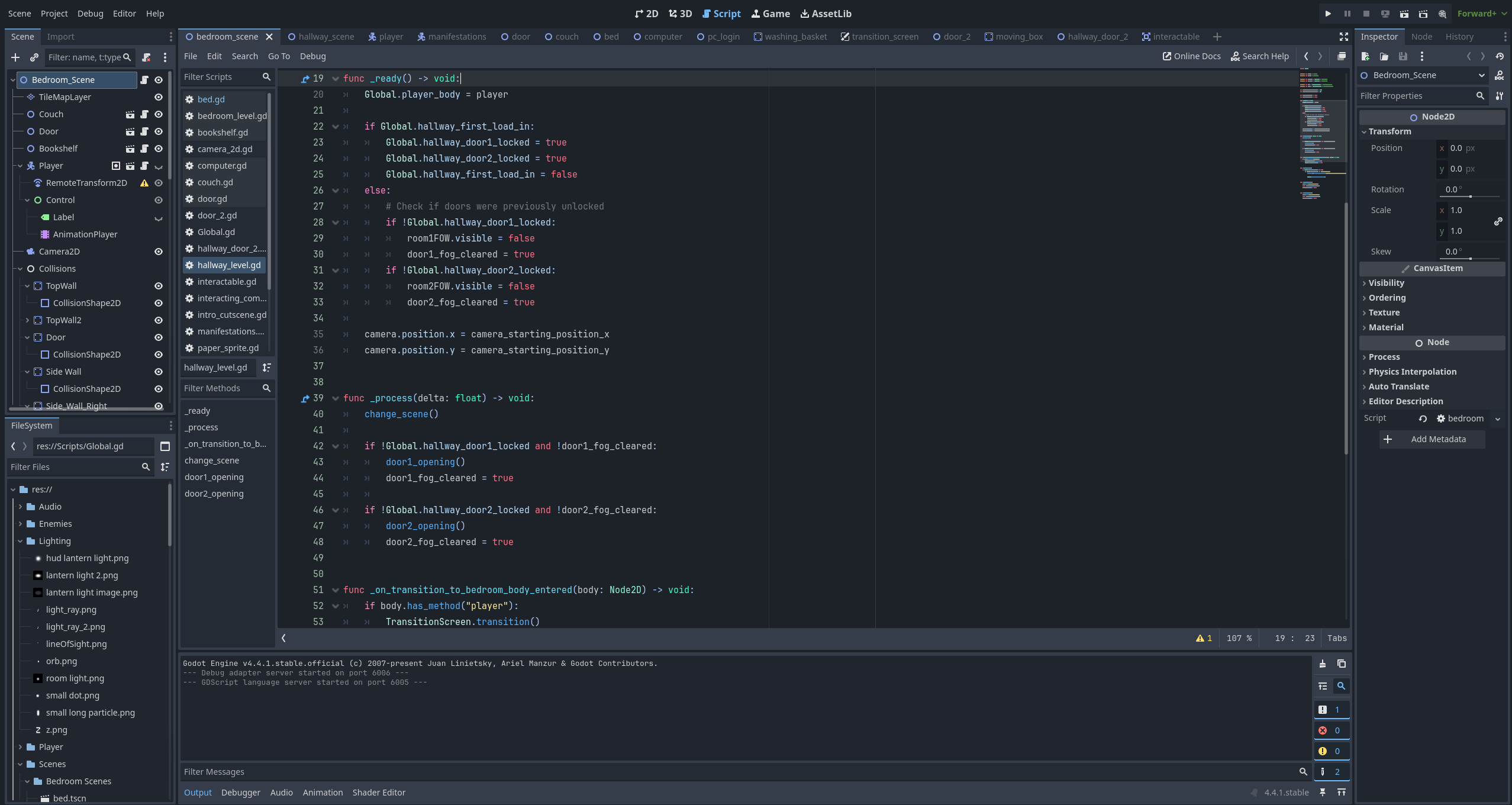
PROJECTS
You're Grounded!
IN DEVELOPMENTA thrilling stealth escape game where players must navigate through a heavily fortified house, avoiding AI-powered enemies while solving intricate puzzles. The game features dynamic lighting, advanced enemy vision systems, and an immersive atmosphere that keeps players on edge.
Built with Godot Engine, featuring custom AI behaviors, procedural sound design, and a unique art style that blends pixel art with modern lighting effects.
View Development Log →DEVELOPMENT LOG
Sequence Puzzle Progress – Rough Around the Edges
Only managed to squeeze in about 3 hours of coding today — it’s been a bit of a hectic one with medical appointments and getting the team prepped for a couple of weeks away. That said, I made some decent progress on the bonus sequence puzzle.
This one's all about dragging photos into the correct order. I’ve blacked out the actual images in the screenshots below because, hey — gotta leave *something* to the imagination. It’s working now, which is a win in itself, but it still feels pretty rough around the edges.
The drag-and-drop system is super finicky right now. Sometimes the photos just don’t want to move at all — it’s like they’ve got stage fright. I’m guessing I’ve overlooked something small in the input logic or collision layers, but I’ll need more time to do a proper deep-dive and figure out what’s misfiring.
Still, cool to see the basic system up and running. Once I get some breathing room, I’ll polish the whole thing up and make it feel a lot smoother to interact with.

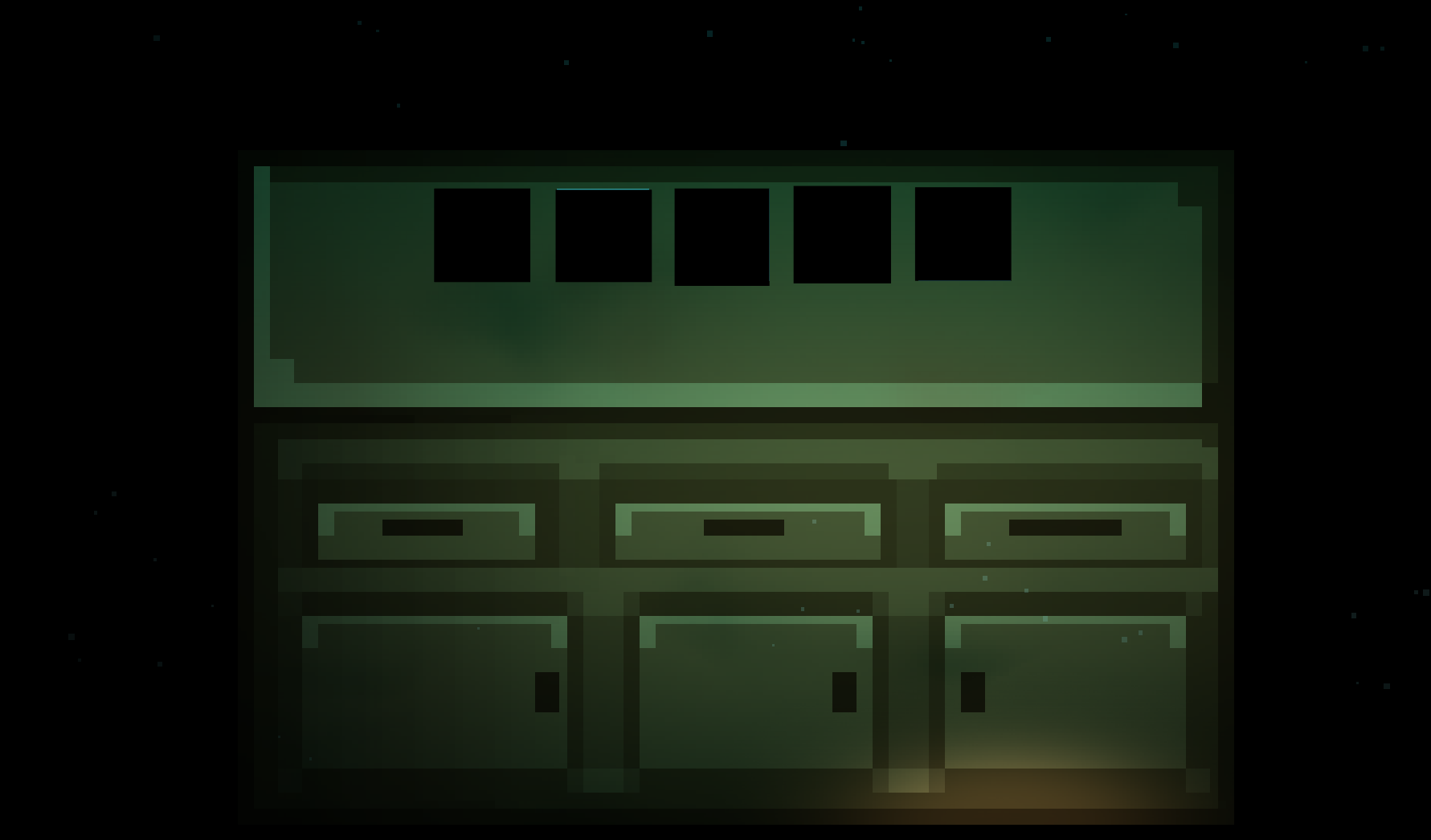
Bonus Puzzle Rooms & A Debugging Brain Fog
Haven’t had a ton of time over the past few days to get stuck into development properly — had a family emergency come up, which meant flying all over the country. Life happens. But even in the air, I found a bit of time to brainstorm a new puzzle system I’ve been wanting to try out.
This one’s a bonus level idea I’m adding into the second hallway section — it’s all about matching photo fragments in the right sequence. The idea is to make these rooms optional "risk vs reward" zones. If the player wants to snag a collectable, they’ll need to solve a small puzzle to earn it. These collectables will eventually offer small buffs or tools that make later levels a little easier — still fleshing that part out.
Anyway, this morning I finished off the art for the puzzle and dumped it all into Godot to wire things up… and of course, nothing worked.
At first, mouse clicks weren’t registering at all. Took a while to realise my ColorRects were blocking input — cool. Fixed that, then hit another wall: the click-and-drag system for moving puzzle pieces wasn’t working either. After two hours of poking through everything thinking I’d broken something major, I finally figured it out… I’d added the left mouse button as an input action but hit “Cancel” instead of “Save” when I created it. Classic move.
Once that was sorted, the core mechanic actually started working — pieces are snapping, things are dragging, it’s all coming to life. Next up: finishing the rest of the puzzle room layout and tying it into the level flow.

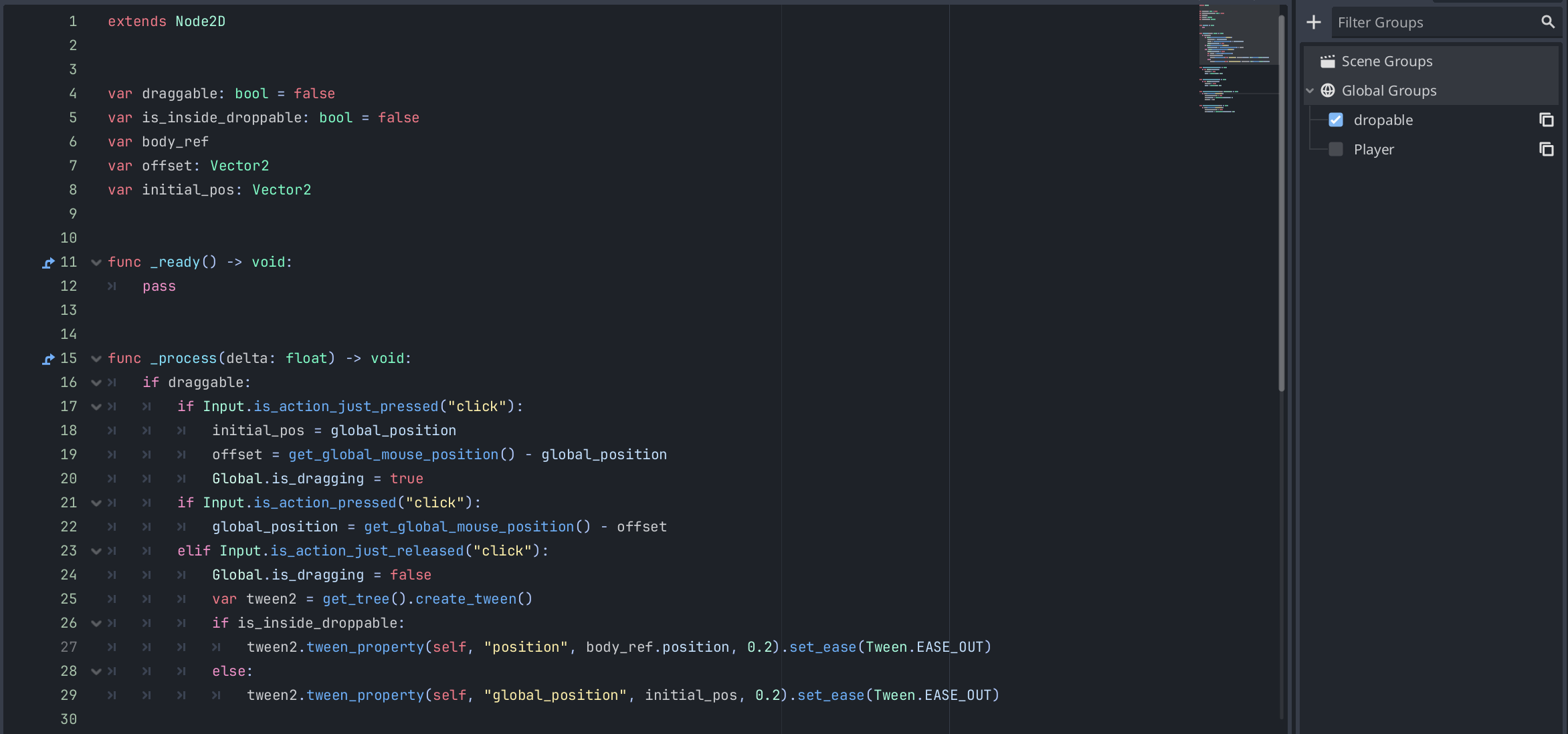
Main Menu Mockup & Future Level Planning
After wrapping up the last batch of bug fixes and tutorial tweaks, I figured I deserved a bit of a break from all the scripting madness — so I jumped into something a bit more creative: the main menu.
I started designing the art and UI elements for the menu, building out button images and laying out the structure. Then I got into animating it all, adding a bit of motion to give it some life. It’s still early, and while I like the functionality and general layout, I’m on the fence about the style.
The current menu has this cold, concrete aesthetic — which kinda clashes with the cozy-cabin look of the game’s first level. It’s not horrible, though. In a way, it still fits the “you’re trapped” theme, so I might let it live for a while and see how it grows on me.
Either way, I’m thinking ahead. I’ll be adding new houses/levels once the first one is locked in. Different themes, different difficulty curves — and eventually, I want to bake in a replayability system so players can come back and try escaping again under new conditions.
For now, the menu’s a work-in-progress placeholder, but it’s fun seeing things come together visually after so much under-the-hood work.

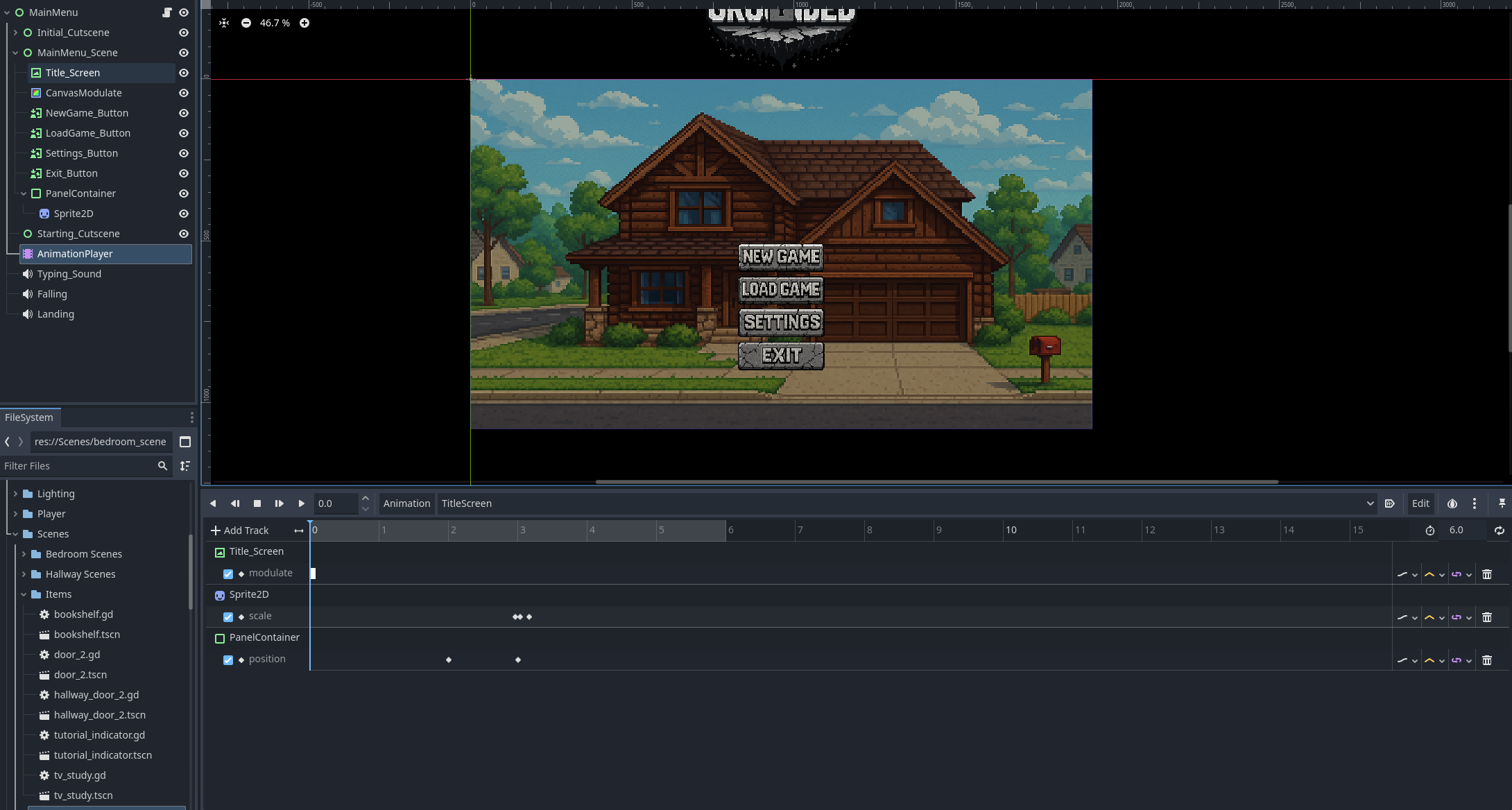
Wrapping Up Tutorials, Stealth Prep & AI Cleanup
Started the day off with the usual routine — house cleaning, washing, vacuuming... the works. Once that was out of the way, I made my first coffee of the morning (mandatory), then jumped straight into dev mode.
My main focus today was finishing up the tutorial system I started yesterday. I polished everything up — tweaked a few delays, smoothed out the animations, and did a pass on the text pacing. It’s feeling really solid now and flows naturally as the player moves through the space.
This morning, I also caught and fixed a couple bugs with the tutorial indicators — just some logic that wasn’t triggering properly depending on the direction the player came from. Nothing major, but nice to have it sorted before it became a bigger headache.
Then I decided to finally tackle something I’ve been putting off — cleaning up my main scripts. I’ll be honest: my code looked like absolute chicken scratch. So I got a little help from AI (because I’m lazy and also smart) and went through all my core systems. Added comments, cleaned up indentation, and bundled related logic together into cleaner functions. It’s actually readable now… which is wild.
After that, I turned my attention to materials. I had a few objects in the game that were unintentionally lit by dynamic lights, which totally ruined the mood. I’ve now marked those assets as unshaded, so they’re immune to lighting and stay nice and shadowy. The vibe feels way more intentional now.
Next up: the second hallway level. This one introduces stealth mechanics, so I’ll be designing a small tutorial for that, along with working in the ambient sound cues and general polish. Time to turn the tension up a notch.
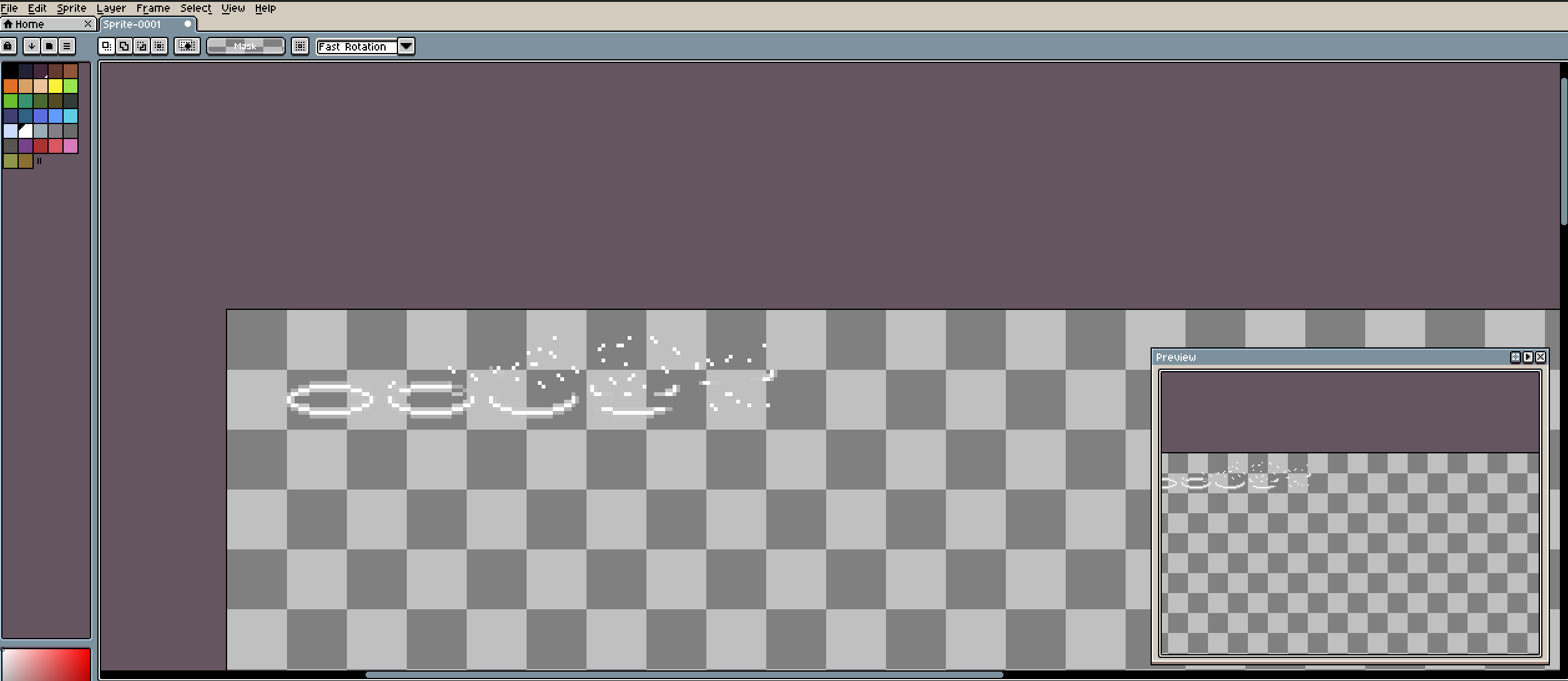
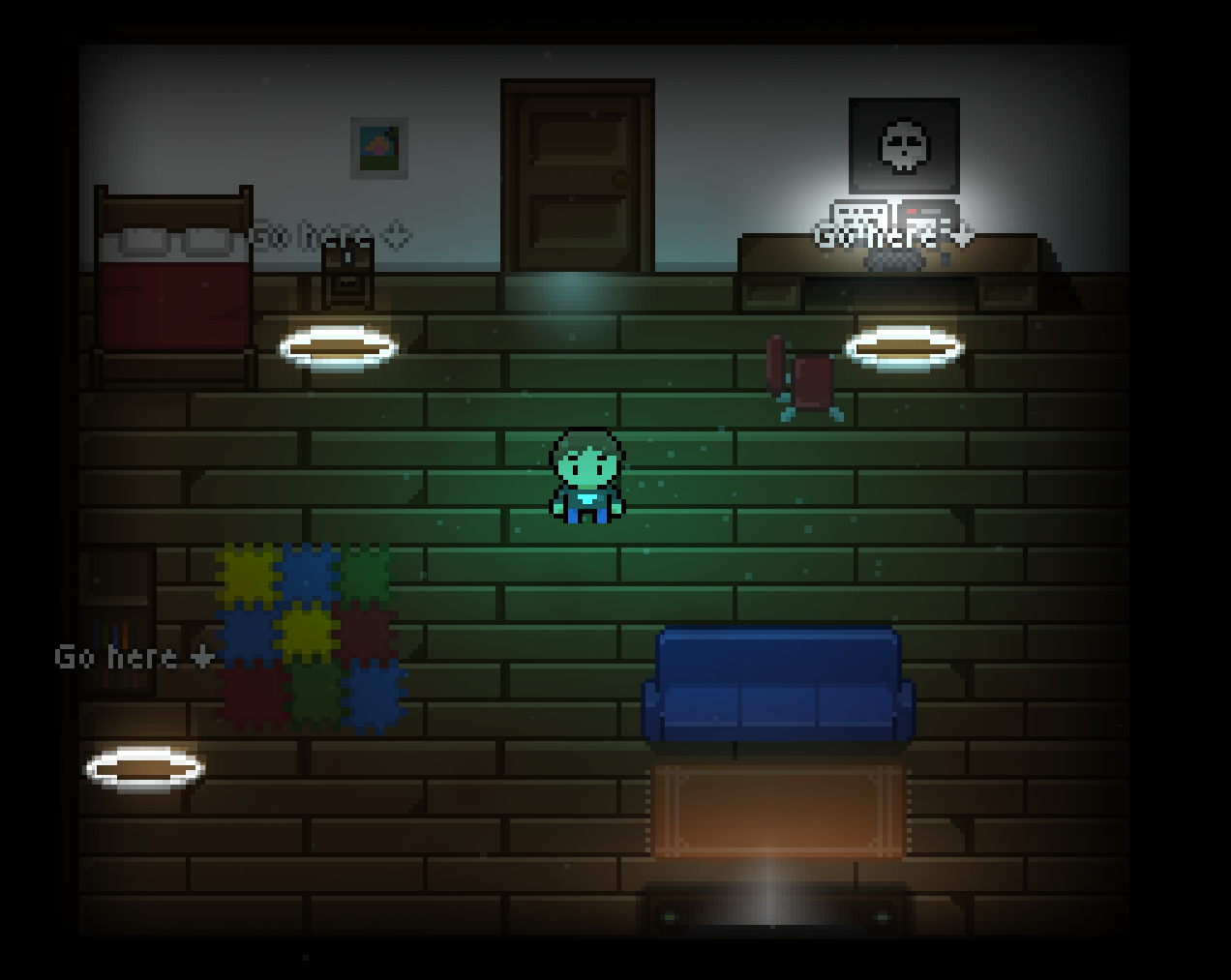
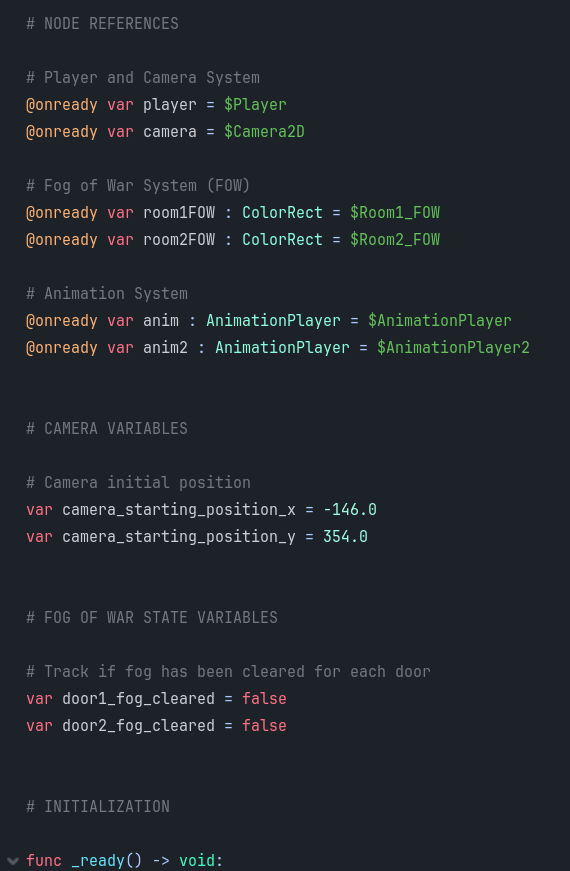
Coffee-Fueled Debugging & Scene Fixes
Started the day early — like, 6am early — with a strong brew in hand (three coffees before lunch, not even ashamed). I kicked things off by fixing up the computer login screen on the starting level. The original TextEdit boxes felt... clunky. More like a prototype than an actual terminal.
I swapped them out for LineEdit boxes instead, which gave the whole thing a cleaner, more authentic feel. Then I wired in some basic keyboard input: hitting TAB moves the focus from the username field to the password one, and ENTER submits the login. Honestly, that little detail made it feel 10x better — like you're actually logging into something, not just clicking through boxes.
With that sorted, I jumped into sound design. I added a few basic sound cues to the game — footsteps, Door opening and closing, and ambient touches. Nothing major yet, but even small audio polish gives it that extra "hey, this is a real game" vibe.
Then came the beast of the day: a door transition bug. Everything looked fine until I changed scenes… and suddenly, the doors in the second level just stopped working. No animation, no logic, nada. I spent a solid 5–6 hours deep-diving into every possible reason — state resets, node parenting, signal breaks, you name it.
After a mountain of trial and error (and maybe a few curse words), I finally cracked it. Now the doors transition perfectly between levels without breaking. Huge relief — and easily the biggest win of the day.

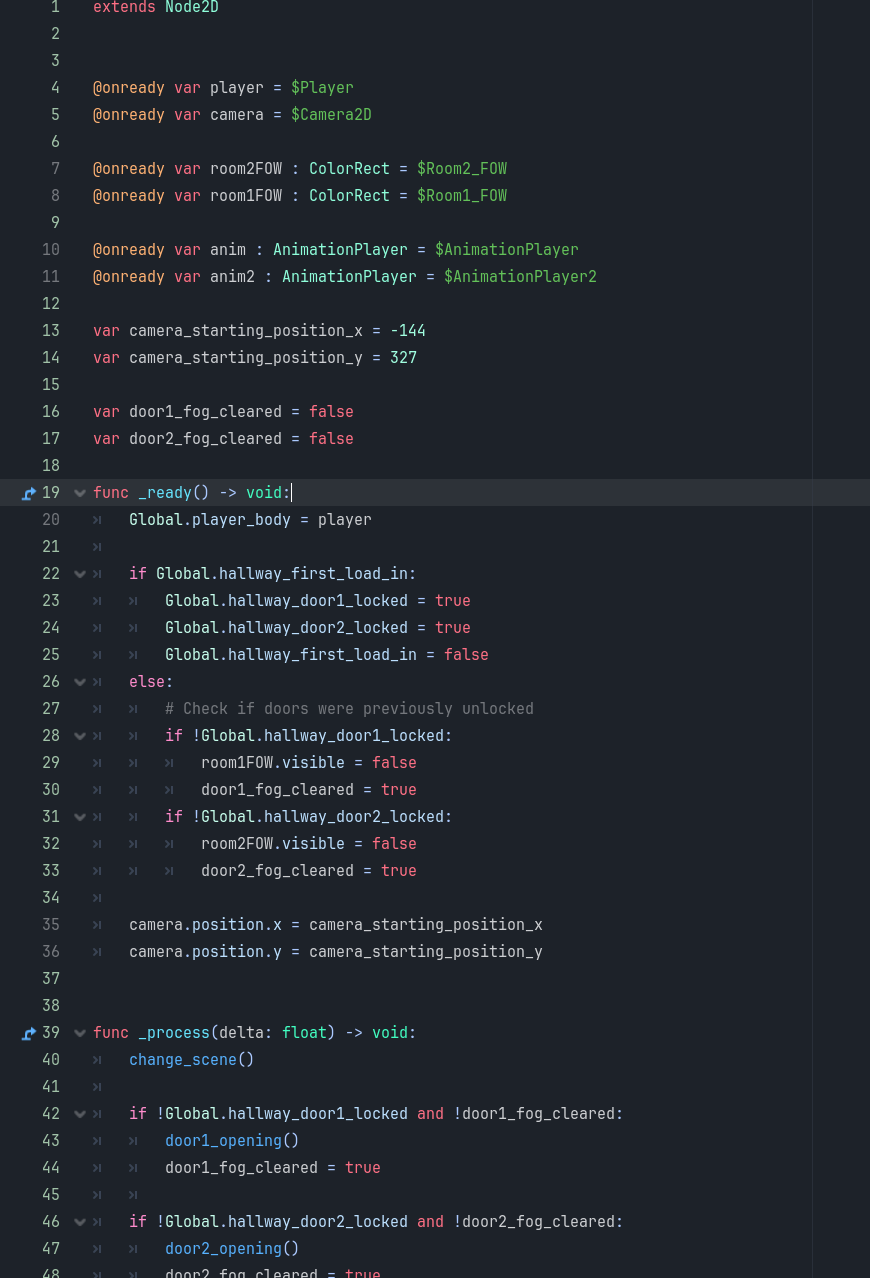
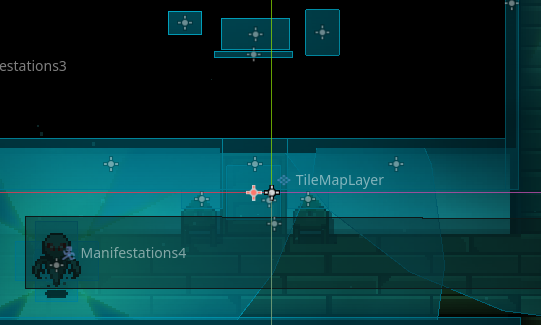

Building the Tutorial System
I've started programming the tutorial system, and I'm actually really happy with how it's turning out. Rather than dumping a wall of text at the beginning and hoping the player remembers it all, I've gone for a more interactive, gradual approach.
Once the opening animation finishes, the first prompt appears — just basic movement stuff to get the player warmed up. From there, as the player explores the room, they'll occasionally enter invisible tutorial trigger zones (Area2Ds). When that happens, their movement freezes and a little prompt fades in explaining the new mechanic.
After the prompt finishes, movement is re-enabled so the player can immediately try it out. I think this pacing helps a ton — it lets you learn naturally as you go, without sitting through a bunch of text at the start wondering when the actual game kicks in.
Overall, it feels smoother, more engaging, and way less "hold-your-hand-y" than traditional tutorials. Plus, it sets the tone that this game's going to teach you on the fly — not lecture you.
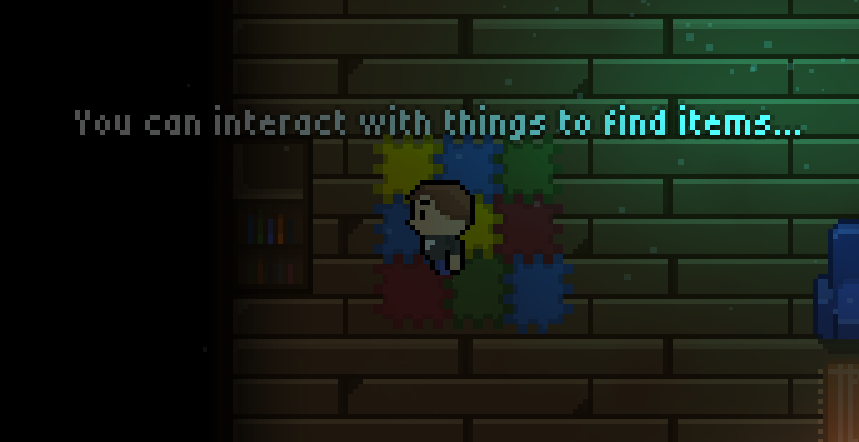
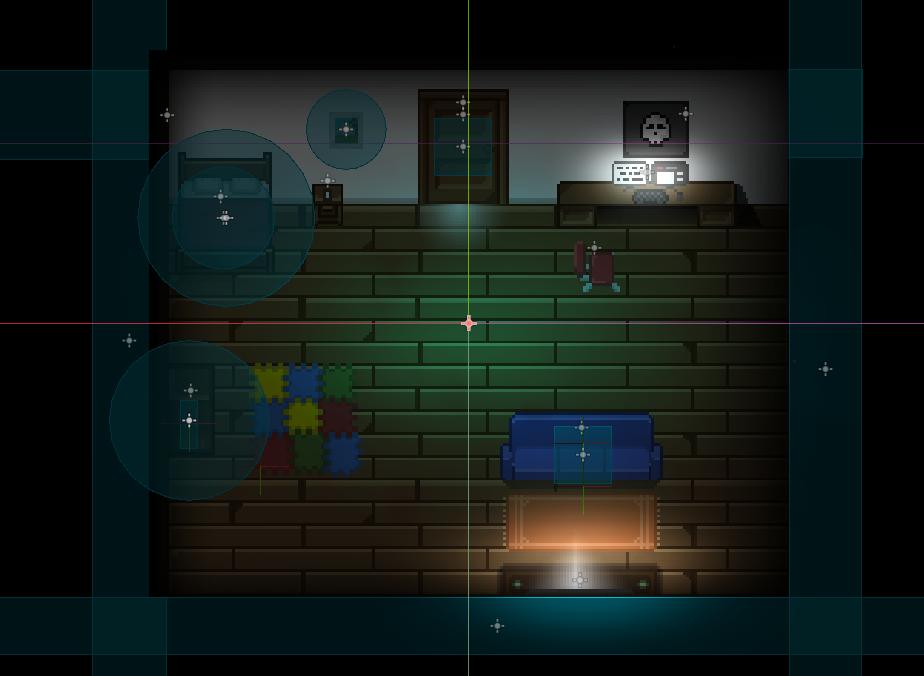
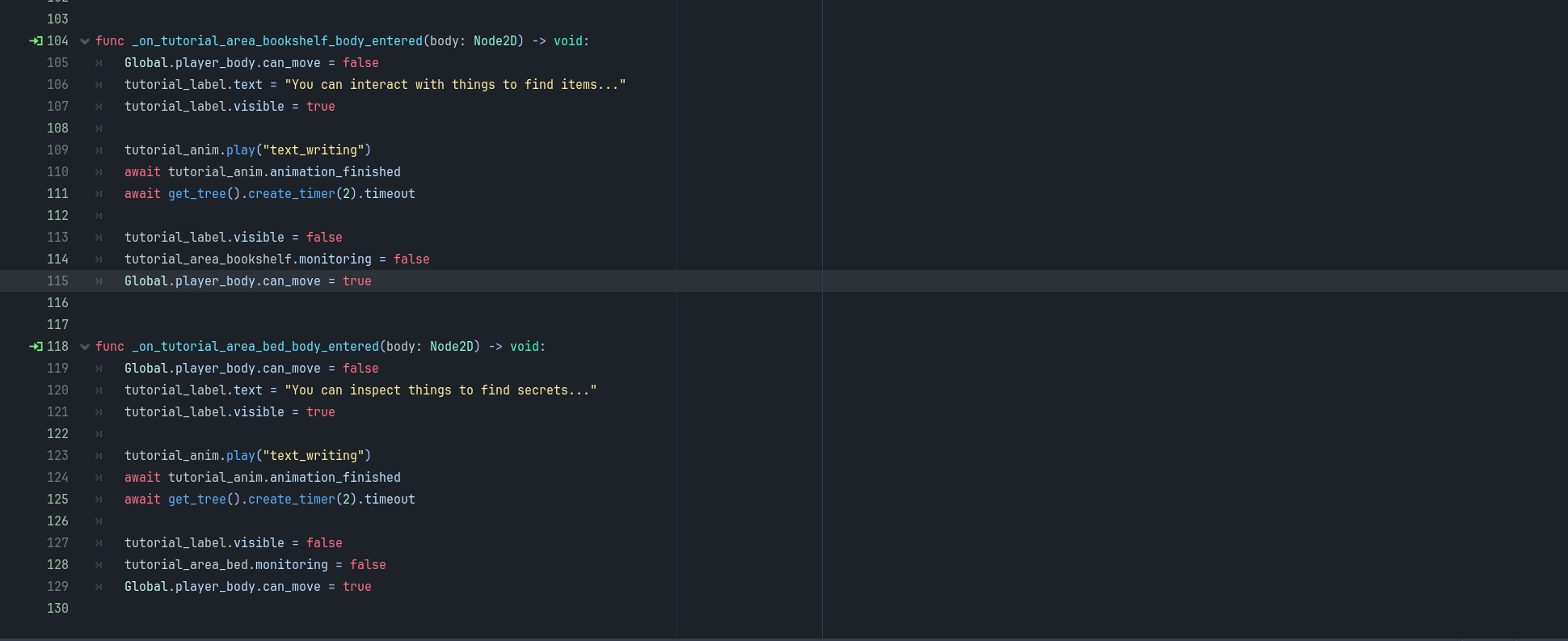
Crafting the Vibe – Lighting, Shadows & Sound
One of the biggest shifts in the game recently has been the atmosphere — I wanted it to feel eerie, haunted, and just tense enough that you're never fully relaxed. That meant lighting had to do a lot of heavy lifting.
I started by darkening the whole scene and only selectively lighting key areas — like hallways, doorways, or interactable objects. This gives players that classic "what's in the shadows?" anxiety. I used soft, low-radius lights and layered shadow effects to keep things murky without being unplayable. It's meant to feel like your own house but somehow wrong.
Alongside that, I got to work on some shadowy visuals. I sketched out most of the pixel art myself, aiming for twisted, abstract silhouettes that you wouldn't want to see move at the end of a corridor. Subtle flickers in the dark, just enough to make your stomach drop.
Music and sound really glue this all together. I built a looping ambient track that leans into long low notes and reverberating hums, then layered random sound stingers — like distant footsteps, creaking floorboards, or a far-off slam. You never quite know what's part of the soundtrack and what's part of the game.
Every piece here — the light, the shadow, the sound — is meant to crank up the pressure while you're sneaking around. It's not horror, exactly… but it wants to get under your skin.
Developing the Enemy AI Vision System
This one was a bit of a grind. Took me a few solid days to nail down, and I probably rewrote the whole thing at least 3 or 4 times before it actually felt right.
The idea was to give the enemies proper vision cones, so I set up 4 separate sets of RayCasts — one for each direction they might be facing: up, down, left, or right. Each set has 3 rays to form a cone — one straight ahead and two fanned out to the sides.
Depending on which way the enemy sprite is facing, it activates the matching ray set. When the player walks into the cone, the enemy gets triggered and a big ol' "!" pops up above its head — boom, it's chase time.
If you manage to break line of sight, the enemy doesn't just forget about you. It remembers where it last saw you and heads over there to check things out. While it's in this "what just happened?" mode, a "?" shows up above its head to show it's investigating.
Honestly, it makes stealth feel way more intense. Between all the trial and error and refactoring, I'm really happy with how it turned out. Adds a nice little layer of suspense to sneaking around the house.
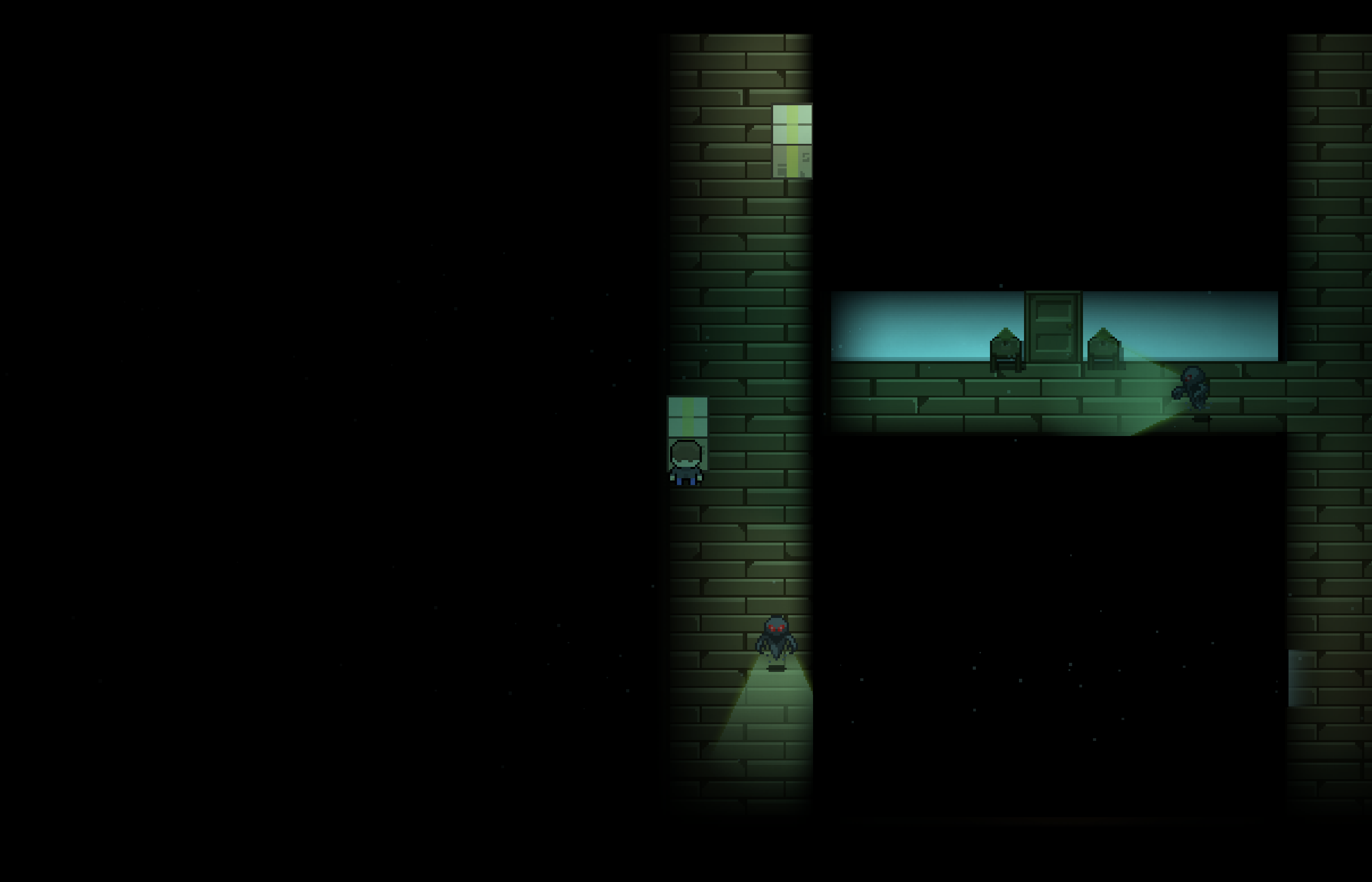
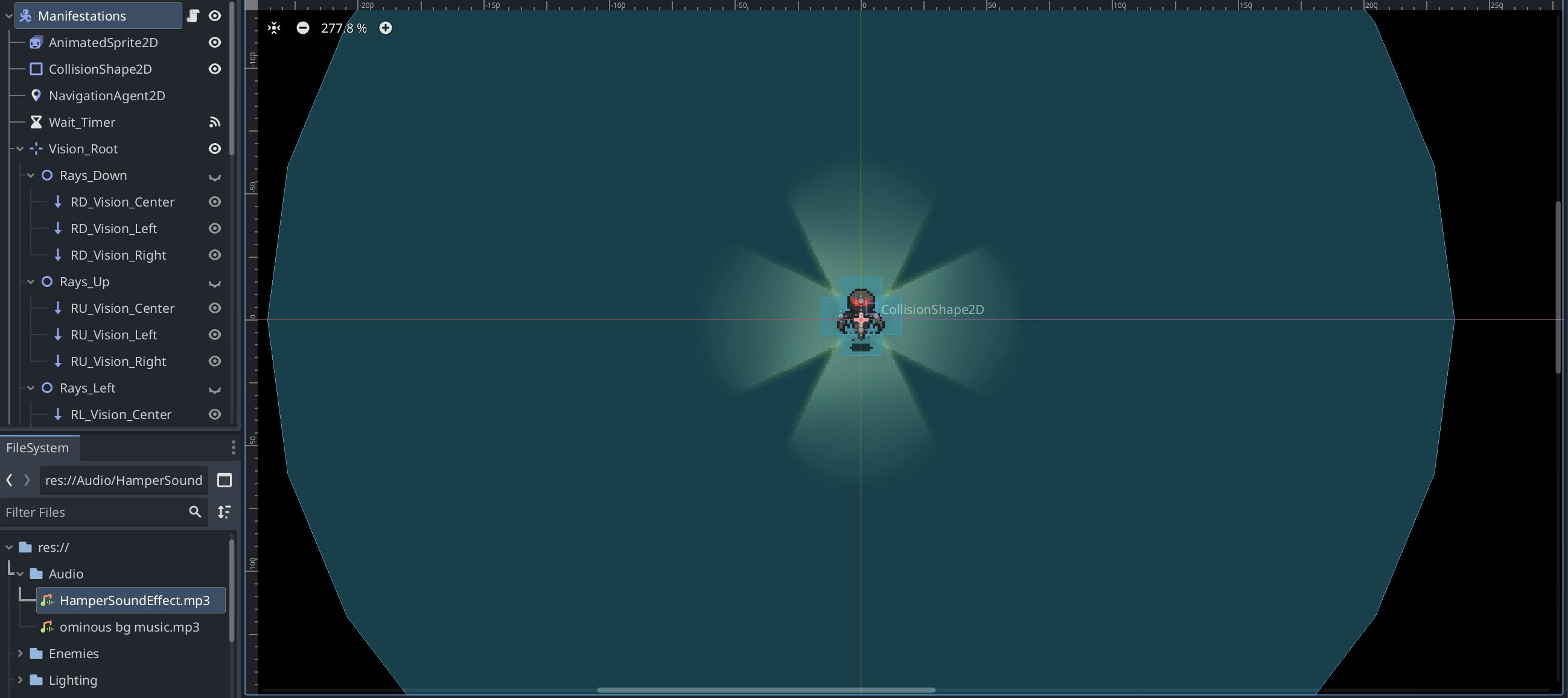
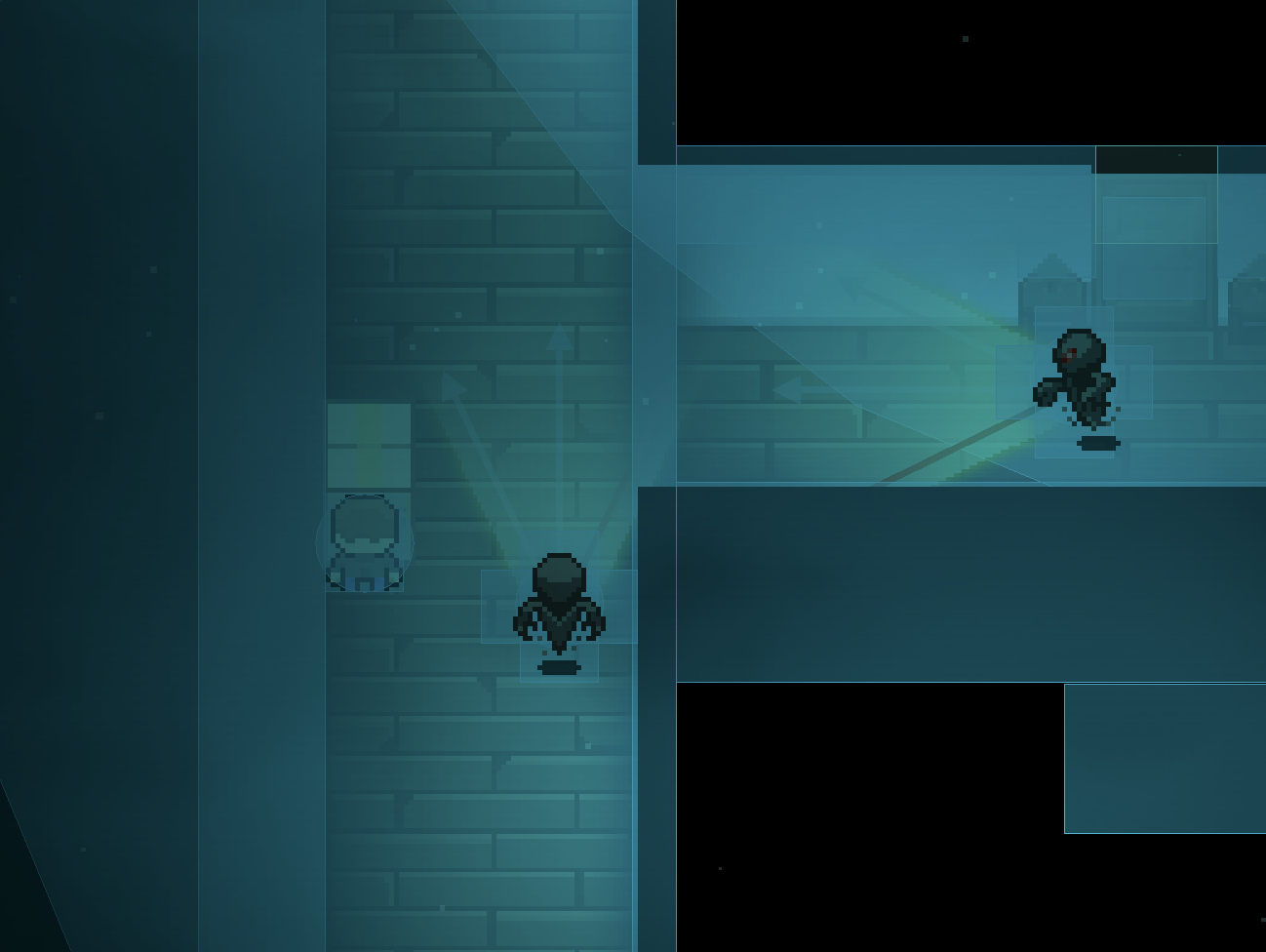
ABOUT ME
Hey, I'm Jenko!
A 25-year-old game developer from Melbourne, Australia, turning coffee and spare time into interactive experiences.
The Journey
Started my game dev adventure 3-4 years ago with Unity, explored the power of Unreal Engine for 6 months, then discovered Godot — and never looked back. Now I'm crafting 2D experiences that blend atmospheric storytelling with engaging mechanics.
The Balance
I juggle a full-time job that takes me away for extended periods, but every spare moment becomes an opportunity to code, design, and create. Game development isn't just a hobby — it's my passion project that keeps me grounded (pun intended).
The Tech Stack
Currently loving Godot for its flexibility and open-source nature. Experienced with GDScript, pixel art creation, and implementing complex game systems. Always learning, always building, always pushing pixels around until they feel just right.